Happy New Year! Our January release was a big one, with over 70 bug fixes and enhancements. Here are some of the highlights from what’s new on Ionoview:
Bug Fixes:
- As an OD/CM, when I edit an address from customer’s page on IV, clicking on show map, the pin drops to default address of region
- Grid not loading rides on Staging – On staging, when logged in as a CM, rides request shows error 500.
- Staging Environment – Import contract – Wrong details being saved in IV
- Route Optimization: Not giving error message when status is 5
- Reports: Rides Summary showing inaccurate data
- Dev Environment: When OD is editing the time and date of a visit. after saving, the new time and date is not taking effect
- Dev Environment: error 500 when clicking on the PDF contract link
- Visit Summary “Service Provider” filter is not showing the list of the SPs and showing error
- As an IV user, when creating a promotion, the option to apply the promotion to a package is UN-Checked. Still, the promotion gets applied to a package booking.
- Filtering customer name on Visits main page doesn’t work
- SP visits not showing in week view calendar
- Staging Environment: Unable to create a driver’s vacation in Arabic, when logged in as CM
- Some drivers does not have any rides after doing Route optimization. Rides are not equally divided among drivers in the region
- Update button showing blank when editing visit
- Staging Environment: Map is showing blank from region_sector/id after clicking on the map
- Driver app: Fix Refresh Issue
- Visits List page – Customer filter should be enabled by default
Enhancements:
- If SP piggyback setting is enabled, then pick up from and drop off to accommodation will be based on operation times
- Cancel the visits that their rides are not started in a certain time window – As a business, We are notifying the customers that we will reach their location in a certain time window, for example in Saudi marketplace regions: one hour before or after the visit, if the visit is at 10 AM, we will reach the customer address between 9 AM and 11 AM
- As CM/CD/MD/ when I’m creating new booking, I can select the customer “Notification language” – The default language is English upon creating an account by the online dispatcher, this shouldn’t be the case and there must be an option to select the notification language especially in the Saudi market.
- Driver app : Implement different colors for different ride status
- As a user, I can see the period start and period end on Optimization Job list page
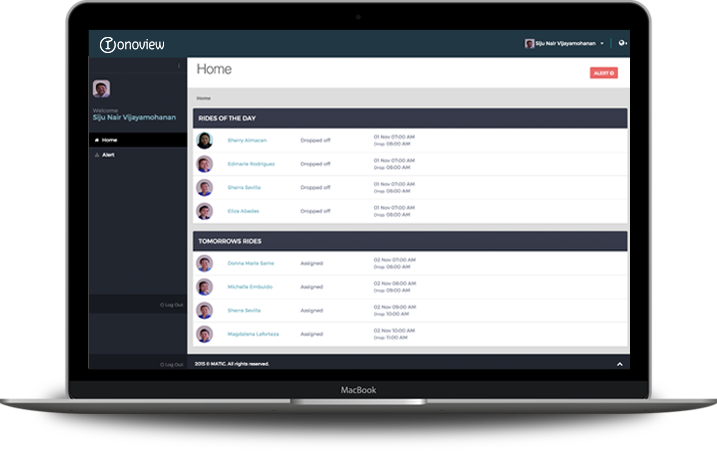
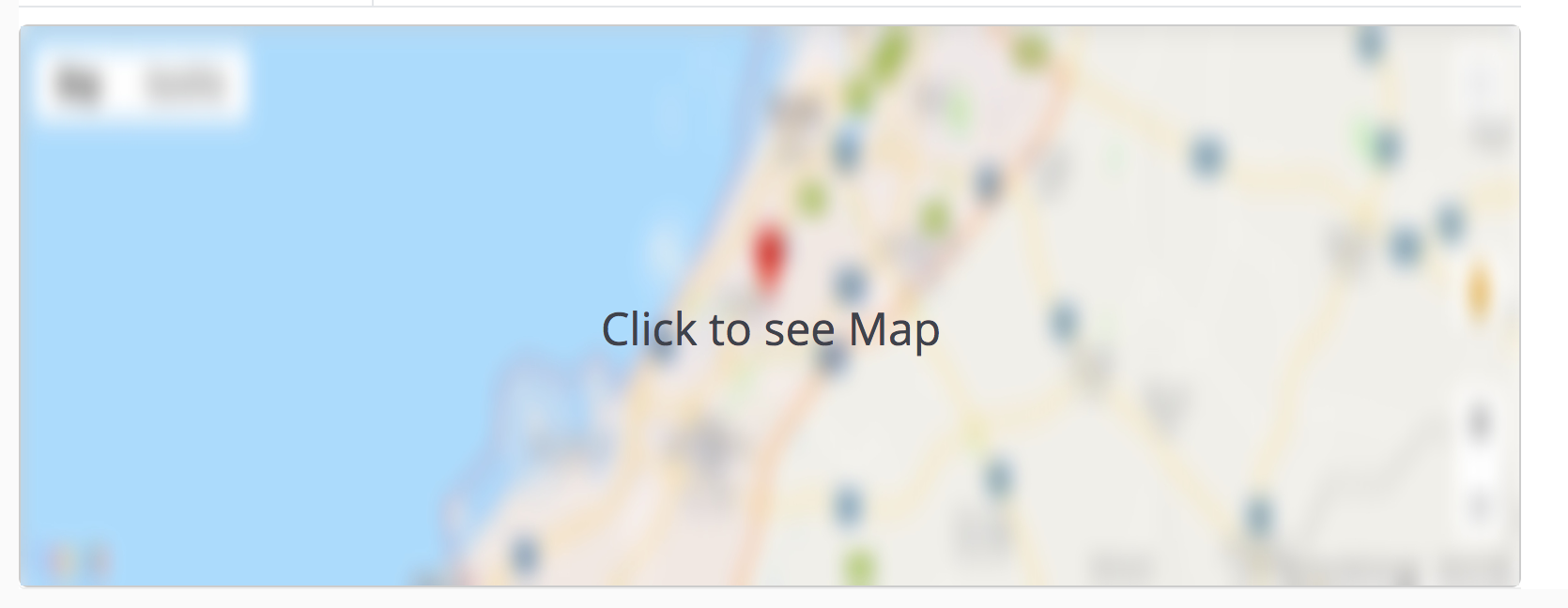
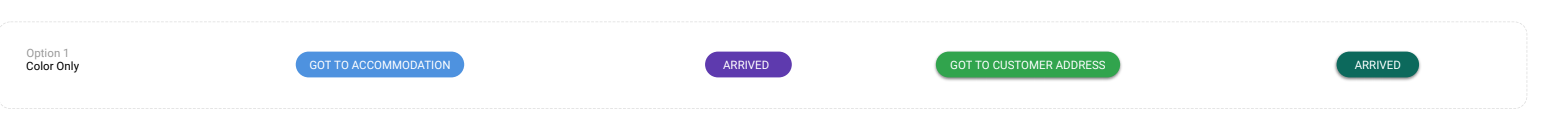
No comments yet. You should be kind and add one!